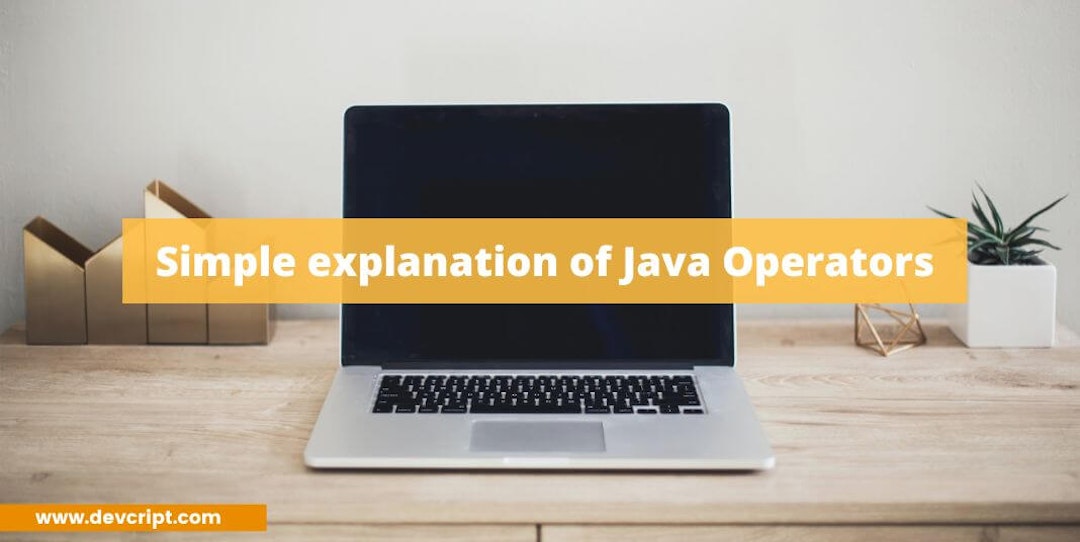Operators might be helpful for you to know ahead of time which operators have the highest precedence when we investigate the Java operators. Using variables and values operations are performed in Java with Operators. It might be helpful for you to know ahead of time which operators have the highest precedence when we study the Java programming language’s operators.
An operator’s precedence increases with distance from the top of the table. Higher precedence operators are examined before comparatively lesser precedence operators. Operators on the same line are prioritized equally. A rule must specify which operator is evaluated first when two operators with the same precedence appear in the same expression. Except for the assignment operators, which are assessed right to left, all binary operators are evaluated from left to right.
What are Operators?
The necessary operation or task is defined by the Java Operators. These operations may range from logical to mathematical. The things that operators perform functions on are referred to as “operands”. An operator’s precedence increases with distance from the top of the table. I will make a table of all the necessary operators used in Java. Using variables and values operations are performed in Java with Operators.
Below is the example “+” is used to add to values together:
int x = 100 + 50;Despite the fact that the + operator is frequently used to combine two values, as in the example above, it can also be used to combine a variable with a value or a variable with another variable:
int num1 = 1000 + 500; // 1500 (1000 + 500)
int num2 = num1 + 2500; // 4000 (1500 + 2500)
int num3 = num2 + num2; // 8000 (4000 + 4000)Also read, Why Java is so popular among Developers!
Different Types of Operators
Java has specified various types of operators to perform operations.
It has been divided into 5 different operators: arithmetic, assignment, comparison, logical operators, and bitwise operator.
Arithmetic Operators
Common mathematical problems are used to solve using arithmetic operators that include addition, subtraction, multiplication, division, modulus, increment, and decrement. I will be demonstrating all of these in the table below:
| Operator | Name | Description | Example |
| + | Addition | Two values are added together. | x + y |
| – | Subtraction | One value is subtracted from another. | x – y |
| * | Multiplication | Two values are multiplied. | x * y |
| / | Division | One value is divided by another. | x / y |
| % | Modulus | It returns the remainder after being divided | x % y |
| ++ | Increment | The increment is used to increase the value of the variable by 1. | + + x |
| – – | Decrement | Decrement is used to decrease the value of the variable by 1. | – – y |
Also read, Creative human prediction vs. the benefits of AI: in conversation with AlpacaJapan
Assignment Operators Java
With the help of assignment operators in Java, we can assign values to variables. Generally, we use ( = ) assignment operators to assign value. In the example below we use the ( = ) assignment operator to assign 20 to a variable named x.
int x = 10;The addition assignment variable ( += ) adds value to the variable.
public class Main
{
public static void main (String[]args)
{
int x = 10;
x += 5;
System.out.println (x); //15
}
}The printed value will be 15.
Table of assignment operators
| Operator | Example | Same as |
| = | x = 7 | x = 7 |
| += | x + = 7 | x = x + 7 |
| -= | x – = 7 | x = x – 7 |
| *= | x * = 7 | x = x * 7 |
| /= | x / = 7 | x = x / 7 |
| %= | x % = 7 | x = x % 7 |
| &= | x & = 7 | x = x & 7 |
| |= | x | = 7 | x = x | 7 |
| ^= | x ^ = 7 | x = x ^ 7 |
| >>= | x>>=7 | x = x >> 7 |
| <<= | x<<=7 | x = x << 7 |
Also read, Writing Your First Program in Java
Java Comparison Operators
This operator is used to compare values and is called a comparison operator.
| Operator | Name | Example |
| == | Equal To | x == > |
| != | Not Equal To | x != > |
| > | Greater Than | x > y |
| < | Less Than | x < y |
| >= | Greater Than or Equal To | x >= y |
| <= | Less Than or Equal To | x <= y |
Logical Java Operators
To determine values between variables and values we use Logical Operators.
| Operator | Name | Description | Example |
| && | Logical And | If both statements are true it returns true | x < 5 && x < 10 |
| || | Logical Or | If one of the statements is true it returns true. | x < 5 || x < 4 |
| ! | Logical Not | It reverses the result and returns false if the result is true. | !( x < 5 && x < 10) |
Bitwise Operators
Bitwise operators are tools for performing operations on a number’s individual bits. They are applicable to all integral types (char, short, int, etc.). They are employed in the updating and searching of binary indexed trees.
| Name | Operator | Example |
| Bitwise AND | & | opt1 & opt2 |
| Bitwise exclusive OR | ^ | opt1 ^ opt2 |
| Bitwise inclusive OR | | | opt1 | opt2 |
| Bitwise Compliment | ~ | ~ opt |
| Bitwise left shift | << | opt1 << opt2 |
| Bitwise right shift | >> | opt1 >> opt2 |
| Unsigned Right Shift Operator | >>> opt >>> | number of places to shift |
Also read, Learn about Java Datatypes and how we use them
Final Words
Various Java operators can be used, depending on the circumstance. They are organized by the features they provide. When we study the operators of the Java programming language, it might be useful for you to know in advance which operators have the highest priority.
In Java, operations are carried out by using variables and values, and operators. The arithmetic operator, which includes addition, subtraction, multiplication, division, modulus, increment, and decrement, is used to solve typical mathematical problems. We can assign values to a specified variable by using the Assignment operator.
The comparison operator is the name of the operation that is used to compare values. Logical operators are employed to establish correlations between variables, and values. The Bitwise operators are tools for carrying out operations on each bit of a number.
I hope you are getting through the blog if you have any doubt regarding the blog please let me know in the comment or you can contact me.